- Home
- Designing Courses
- MicroStation Training
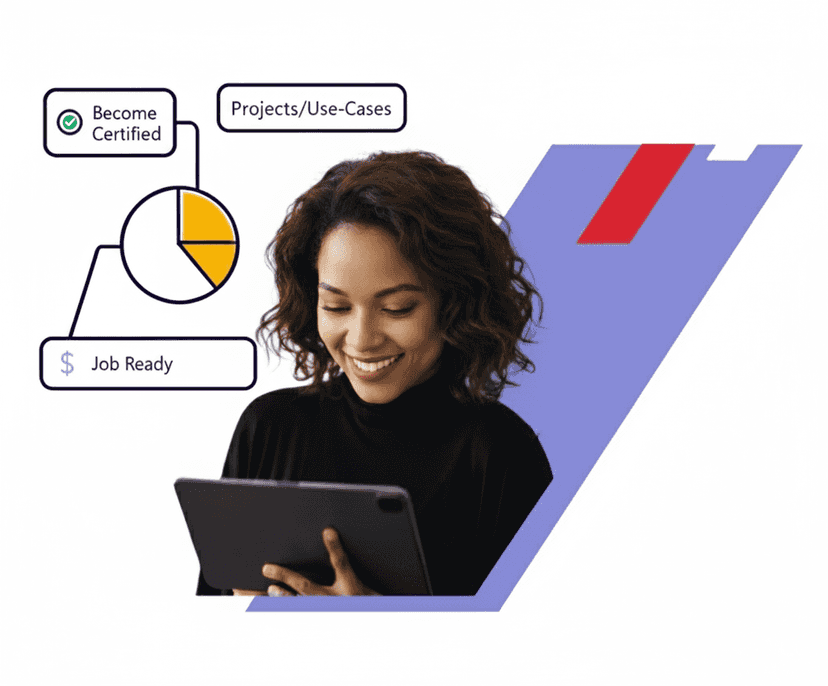
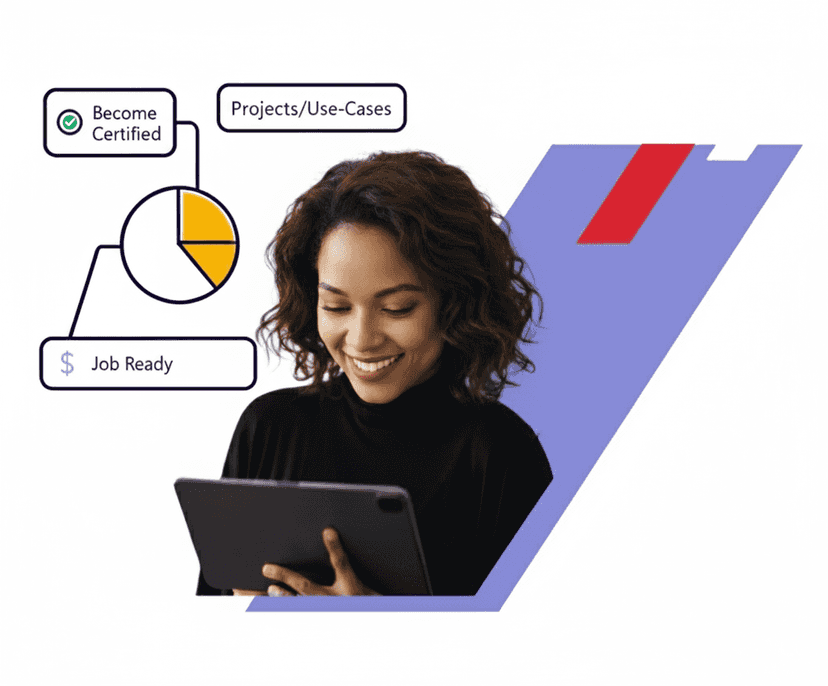
Real-time Use cases | 24/7 Lifetime Support | Certification Based Curriculum |
Flexible Schedules | One-on-one doubt clearing | Career path guidance |
MindMajix’s MicroStation training introduces you to the MicroStation basics and includes techniques like creating documents, using views and AccuDraw. This MicroStation course gives you the capabilities and power to precisely model, view, and document projects of any complexity or size. As a part of this MicroStation online training, you will work on hands-on scenarios, real-world projects, and assignments to implement your skills to create 2D and 3D drawings that are visually appealing and accurate. Join our MicroStation course to upskill yourself and achieve the Bentley MicroStation User Certification.
The MicroStation course curriculum is designed by certified CAD professionals to help you gain practical exposure to the latest features and techniques. Also, the course syllabus builds the requisite vision to meet the challenges of this field. Explore the below certification course modules to gain a well-rounded ability in MicroStation skills.
Changing and Matching the Attributes
7+ More lessons
Most of the MicroStation Jobs in the industry expect the following add-on skills. Hence, we offer these skills-set as FREE Courses (Basics) to ease your learning process and help you stay ahead of the competition.
Our MicroStation Training course aims to deliver quality training that covers solid fundamental knowledge on core concepts with a practical approach. Such exposure to the current industry use-cases and scenarios will help learners scale up their skills and perform real-time projects with the best practices.
23 hrs of Self-Paced Videos
$ 160Save20%
$ 200
Get Full Access
23 hrs of Remote Classes in Zoom/Google meet
2026 Batches
Start - End
Local Time
Weekdays
Feb 10 - Feb 25
07:00 PM
Weekend
Feb 14 - Mar 01
07:00 PM
Weekdays
Feb 17 - Mar 04
09:00 AM
Weekend
Feb 21 - Mar 08
09:00 AM
Customize your schedule here
$ 400Save20%
$ 500
Empower your team with new skills to Enhance their performance and productivity.

MindMajix’s MicroStation course is one of the best courses MindMajix has the best resources, which are very informative and well organised. The placement assistance and resume preparation helped me to secure a high-paying job. Overall, the MicroStation course was excellent.
Student
I am really delighted and impressed with MindMajix’s MicroStation certification course. The real-time scenarios and projects are great. The trainers will guide you through the lessons to help you learn. Totally worth the money and time spent.
Student
After attending the live demo session of MindMajix, I decided to take up MicroStation online training from MindMajix; the trainer was knowledgeable and helped a lot. The best part of MindMajix is they will support you even after the course completion. Thank you, MindMajix.
Student
Lead - Salesforce Cloud, D&IT
Senior Technical Manager
Global Head of Infra, Security and Networks,
Business Analyst at American Red Cross, Culpeper, Virginia, United States
IT Business Systems Analyst, Sales Applications • CX GTM Global Program Manager - WomenConnect
Team Leader - DB Admin
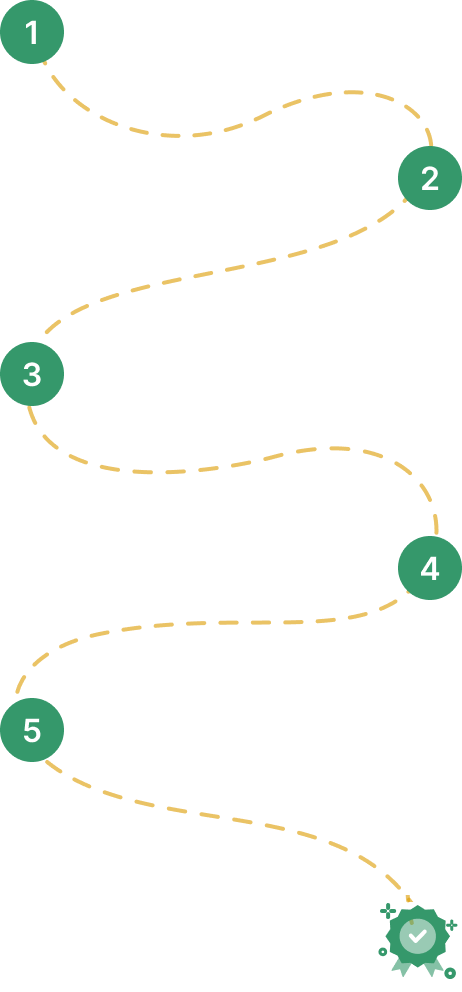

Our work-support plans provide precise options as per your project tasks. Whether you are a newbie or an experienced professional seeking assistance in completing project tasks, we are here with the following plans to meet your custom needs: