- Home
- Operating System & Administration Courses
- Unix Shell Scripting Training
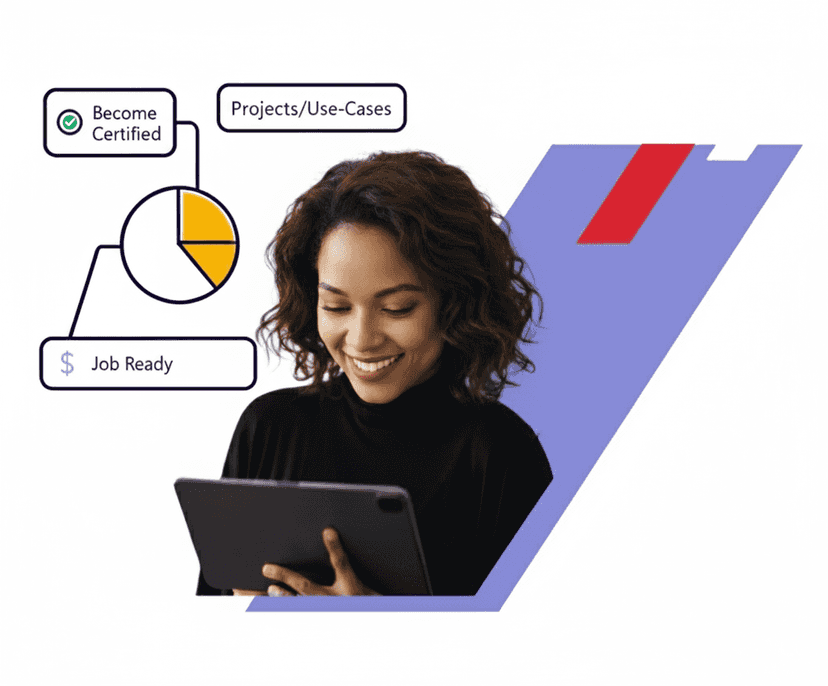
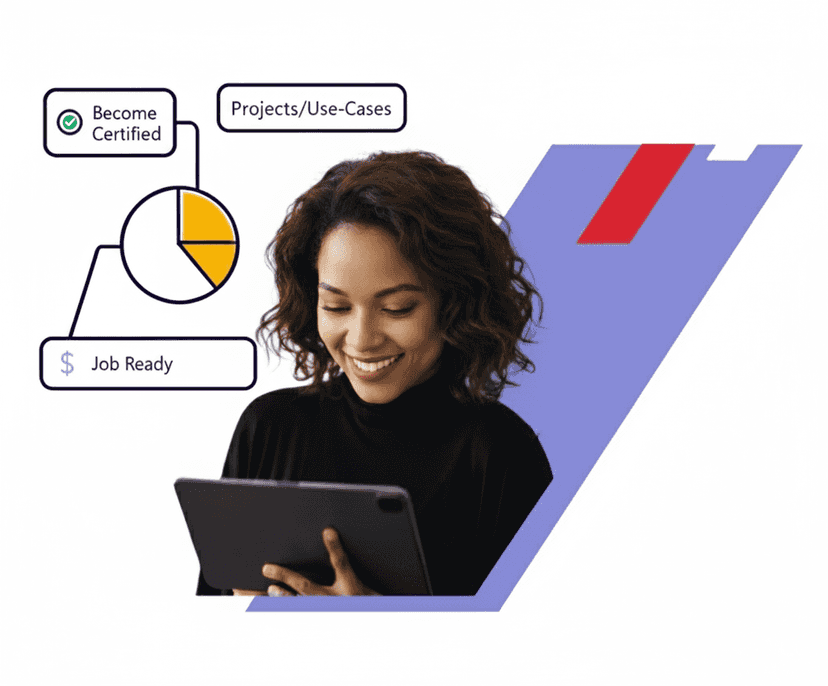
Real-time Use cases | 24/7 Lifetime Support | Certification Based Curriculum |
Flexible Schedules | One-on-one doubt clearing | Career path guidance |
Become job-ready and a Red Hat Certified Engineer by mastering the advanced level techniques and features of Unix Shell Scripting through real-world examples. Our Unix Shell Scripting training provides essential knowledge of UNIX architecture, shell scripting, UNIX commands, Shell Script automation, etc. It allows you to work on two real-time projects aligned with RHCE certification exams.
MindMajix's Unix Shell Scripting course content covers the topics to perform standard system administration tasks similar to what you would do on a real-time job.
Introduction about Operating System (OS)
Introduction to UNIX
List of UNIX vendors available in Market
Introduction to various UNIX Implementations
History of UNIX OS Evolution from 1969
Open Source (vs.) Shared source (vs.) Closed source
Is Unix Open Source software?.
LINUX OS background
LINUX (vs.) WINDOWS
Popular LINUX distributions/Vendors
Similarities between Unix & Linux
Differences between Unix & Linux
About POSIX standards.
Hardware, Kernel, Shell, Utilities and User programs
Layers in Unix OS
Unix Servers/Dumb terminals/nodes.
System Information commands (uname, date, etc)
Man command and User Related (w, who, etc)
Terminal Related (stty, etc)
Filter commands (more, less, etc)
Miscellaneous commands (cal, banner, clear, etc)
Viewing exit status of commands and Disk Related commands.
Input/Output Redirection And Piping
Introduction to Redirection/piping, Output Redirection Example
Input Redirection Example
Error Redirection Example.
Introduction to Unix processes
Program (vs.) Process
System processes & commands
User processes & commands
Finding processes information using ‘grep’
Background & foreground processing
Kill signal
Setting process priorities
Avoiding hang-ups using ‘nohup’
Introduction to job scheduling
Run jobs at regular intervals using crontab
Run jobs at specific intervals using ‘at’.
On-line communication using write, wall, talk, etc.
Offline communication using mail, news, etc.
Introduction to ‘echo’ command
System defined environment variables
User defined environment variables
Creating user defined environment variables.
Introduction to Visual Editor
Understanding 3 basic modes of operations
Cursor Movement commands
Scrolling commands
Editing text commands, Copying and pasting text
Shell commands, Text Buffers, Search commands.
10+ More lessons
Most of the Unix Shell Scripting Jobs in the industry expect the following add-on skills. Hence, we offer these skills-set as FREE Courses (Basics) to ease your learning process and help you stay ahead of the competition.
Our Unix Shell Scripting Training course aims to deliver quality training that covers solid fundamental knowledge on core concepts with a practical approach. Such exposure to the current industry use-cases and scenarios will help learners scale up their skills and perform real-time projects with the best practices.
25 hrs of Self-Paced Videos
$ 100Save20%
$ 125
Get Full Access
25 hrs of Remote Classes in Zoom/Google meet
2026 Batches
Start - End
Local Time
Weekdays
Feb 10 - Feb 25
07:00 PM
Weekend
Feb 14 - Mar 01
07:00 PM
Weekdays
Feb 17 - Mar 04
09:00 AM
Weekend
Feb 21 - Mar 08
09:00 AM
Customize your schedule here
$ 240Save20%
$ 300
Empower your team with new skills to Enhance their performance and productivity.

Passing Unix Shell Scripting Quizzes & Assessment exams is mandatory to attain the Unix Shell Scripting Course Completion certificate
We cover the topics from Red Hat® Certified Engineer ( RHCE ) Certification, and you will be ready to automate the Enterprise Linux Tasks.
You should first earn the Red Hat Certified System Administrator (RHCSA) certification, which is required to give attempt for the Red Hat Certified Engineer (RHCE) certification. This hands-on, practical exam tests your skills in installing and configuring Linux & Ansible Engine and performing standard system administration tasks.

Learn from the certified and real time working professionals.

Ramesh , having 10+ yrs of experience
Specialized in:Unix Shell Scripting
With 10+ years of experience in training and nine years of working experience, Ramesh is a certified professional, has trained more than 400+ students and delivered seven corporate firms with live online sessions worldwide.
Well structure approach for even newbies to learn Unix Shell Scripting from scratch with most of the fundamentals concepts covered well with sufficient details and examples.
Student
Student
I was a little aware of Unix Shell Scripting prior. But here I have learned much more about the Unix Shell Scripting course as they demonstrated with a good set of examples. Sessions were assigned as per our own requirements. Thanks for everything.
Lead - Salesforce Cloud, D&IT
Senior Technical Manager
Global Head of Infra, Security and Networks,
Business Analyst at American Red Cross, Culpeper, Virginia, United States
IT Business Systems Analyst, Sales Applications • CX GTM Global Program Manager - WomenConnect
Team Leader - DB Admin
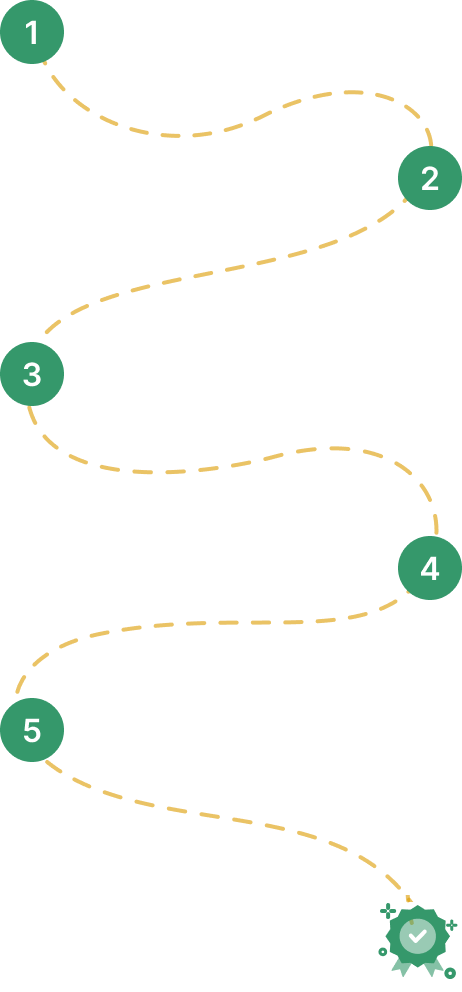

Our work-support plans provide precise options as per your project tasks. Whether you are a newbie or an experienced professional seeking assistance in completing project tasks, we are here with the following plans to meet your custom needs: